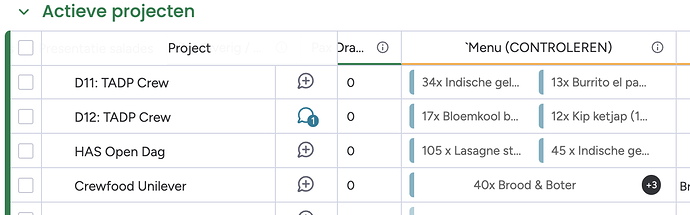In our current setup, we use one row in Monday Board (A) per client request, linking various items that are listed in separate rows in another Monday Board (B). When generating these details via a template in DocuGen, the items are currently displayed in a continuous string, separated by commas. This often results in a document that is difficult to read and process, both for our internal team and for our clients
.
To improve this, we would love to see the ability to display these linked items in a list, with each item on its own line. This would significantly enhance the readability and usability of the generated documents. Ideally to make it perfect, we would also like to have the option to indicate in the shortcode which list item marker (for example, a dash (-), an asterisk (*), or a square bracket ()) should be used. This would enable us to use the list as a checklist, which would be of great value to our processes.
I am completely open to discussing this further and answering any questions you may have. We are willing to participate in testing this new functionality if needed.
Thank you very much for your time and consideration. We look forward to your response and are open to any form of feedback.